
BytesOfProgress
Wiki
HP Z400 Mainboard
The HP Z400 Workstation computer, manufactured by Hewlett-Packard (HP), introduced in March 2009, was targeted towards professional users who needed powerful hardware for intensive tasks such as 3D modeling, video editing, CAD design, and similar applications.
Today, 2024, the mainboard could be interesting for homelabbers that want to build a NAS, because it has lots of SATA ports, a server CPU and supports ECC-RAM.
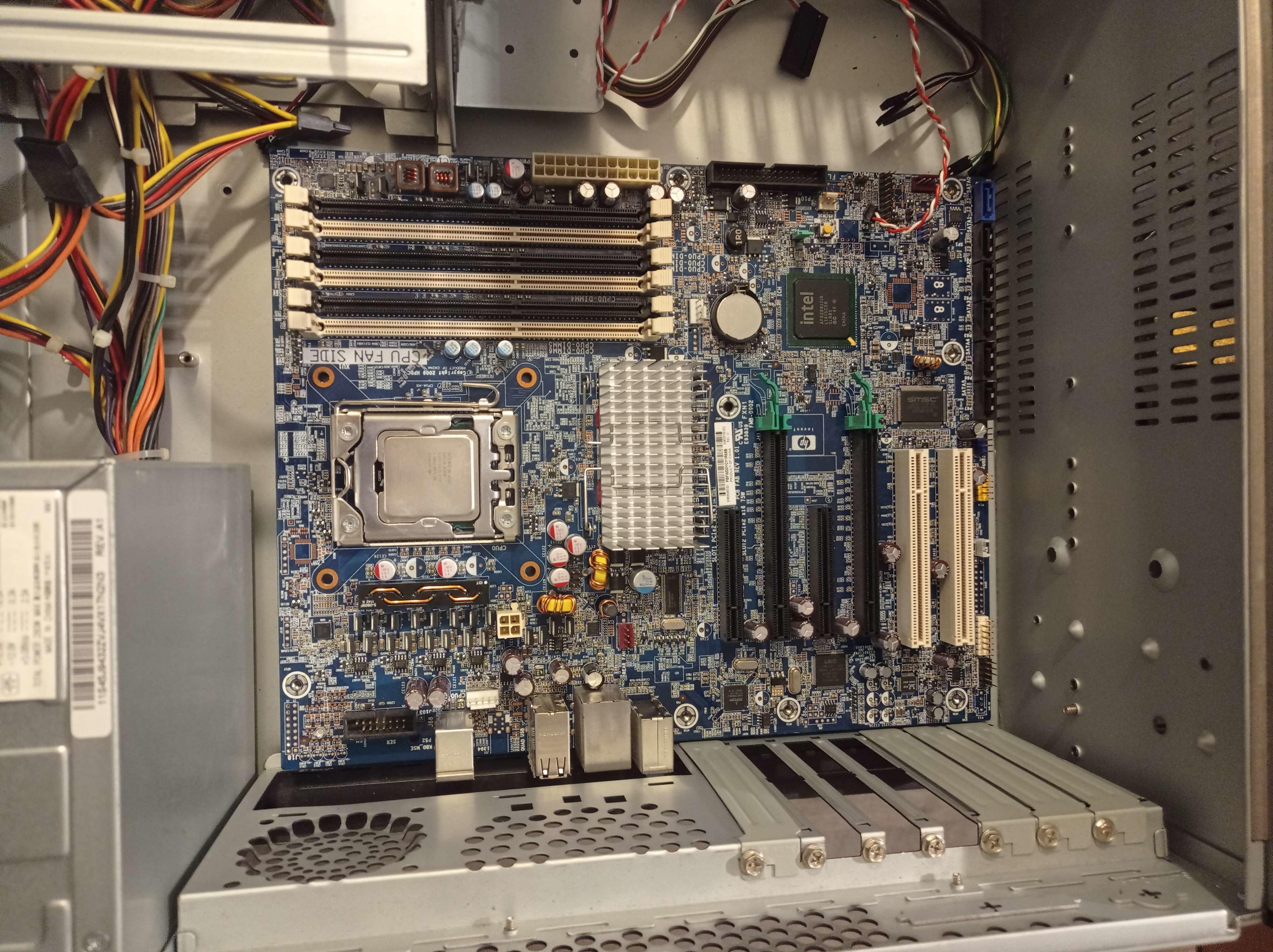
HP's Docs
PSU
To be able to use this mainboard with a regular ATX Power Supply Unit, one needs to get (or build) an adapter for the 24-Pin plug, because the Pinout on the HP Z400 is different from the regular PSUs:
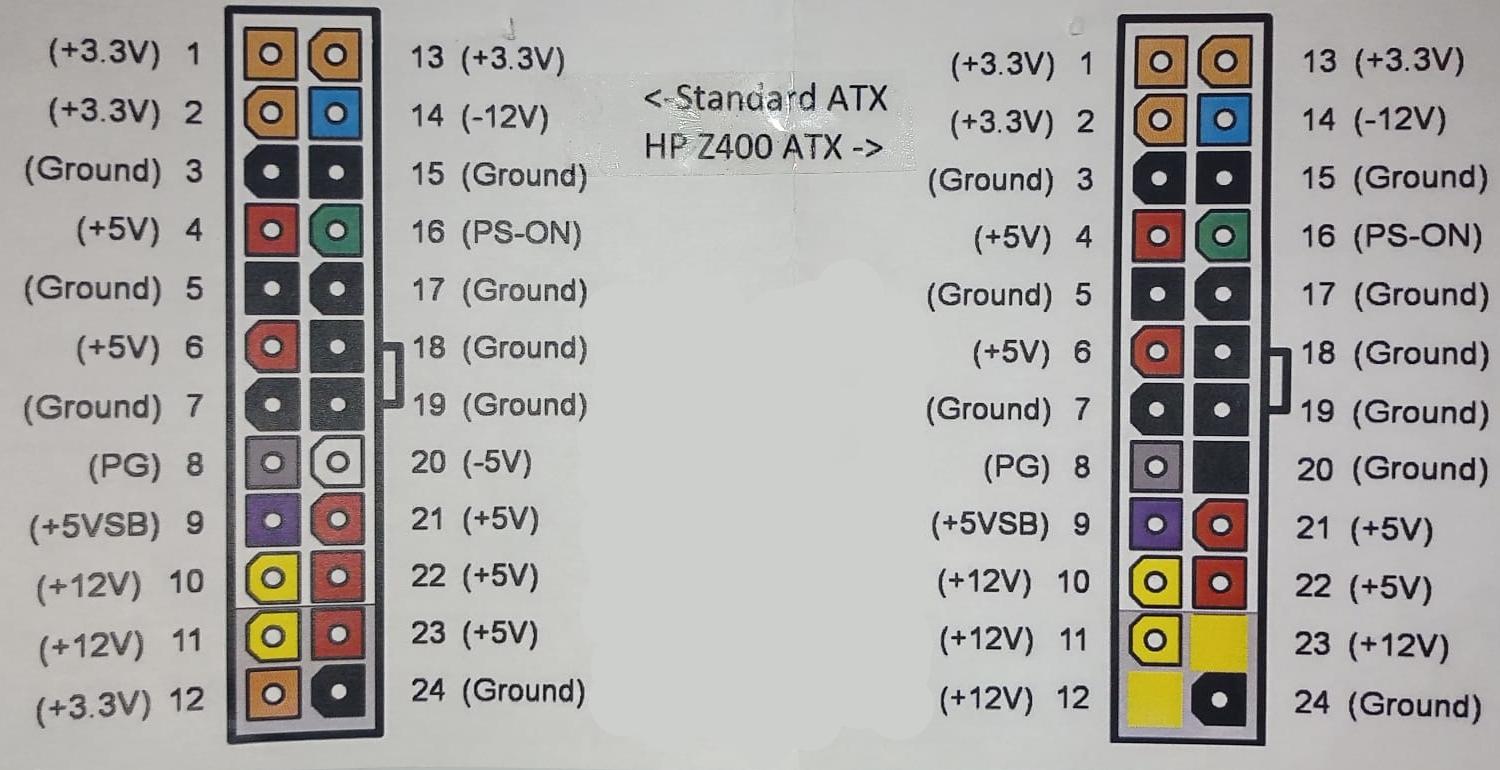
RAM
The HP-Z400 Mainboard supports up to 24 GB RAM. It needs to be DDR3 ECC UDIMM RAM.
HP's Note: Only unbuffered DDR3 DIMMs are supported.
800-MHz-, 1066-MHz- and 1333-MHz.
CPU / CPU Socket
CPU Socket: Single Intel LGA1366
The mainboard was manufactured for these CPUs:
Intel Xeon W3503, 2,40 GHz, 4 MB Cache, 1066-MHz-Speicher, 4,8 GT/s QPI, Dual-Core
Intel Xeon W3505, 2,53 GHz, 4 MB Cache, 1066-MHz-Speicher, 4,8 GT/s QPI, Dual-Core
Intel Xeon W3520, 2,66 GHz, 8 MB Cache, 1066-MHz-Speicher, 4,8 GT/s QPI, Quad-Core, HT, Turbo
Intel Xeon W3540, 2,93 GHz, 8 MB Cache, 1066-MHz-Speicher, 4,8 GT/s QPI, Quad-Core, HT, Turbo
Intel Xeon W3570, 3,20 GHz, 8 MB Cache, 1333-MHz-Speicher, 6,4 GT/s, Quad-Core, HT, Turbo
Missing a backplate? I found this model on Thingiverse, but had to modify it, to use it:
Download STL
Front Panel PinOut
This is how the Power-LED and Power-button need to be attached:
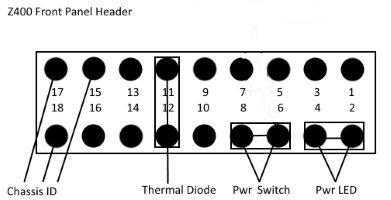
The HDD-LED is plugged into a different place, which is right next to the other pins:
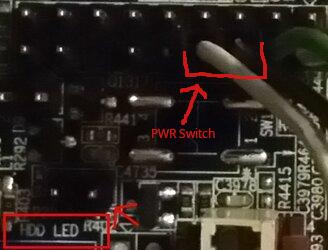
Every time you try to boot ANY Linux distribution, you get a kernel panic?
Apparently, this has something to do with the BIOS, which needs to be updated to at least version 3.61 Rev.A.
The easiest way to update the BIOS, seems to be installing Windows on it, because HP provides a Windows executable for the BIOS update.
back